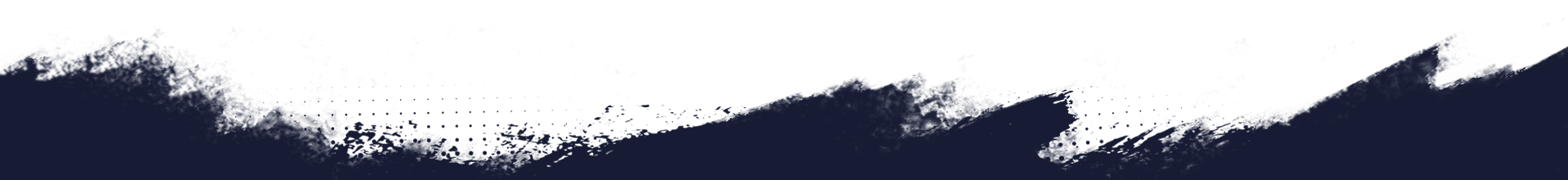HOW TO BOOK
We use the PlayerCoach platform for court and lesson bookings (and soon for payments). Below are written instructions on how to register and use PlayerCoach:
- head over to playercoach.pro/club/nosarapickleball and follow the registration wizard. You are creating an ATHLETE persona. Each person who plays at Nosara Pickleball will have to register an account in order to book, appear in bookings, pay for courts, etc.
Book a Court
- If you have not registered for the platform and subscribed to our club, see the step above
- if you just go to playercoach.pro and you are logged in, from the left side menu, navigate to “My Clubs” -> “Nosara Pickleball”. (if you don’t find it there, navigate to playercoach.pro/club/nosarapickleball and click on Connect and then Subscribe)
- Look for the Court Booking Tab and click it. To navigate to different dates, the functionality should be pretty similar to other calendars you have used before.
- To book a court, click hold and drag to select the desired time slot. Simply clicking once will select the minimum amount of time which is half an hour. On mobile you have to press, hold down, and then drag. You can drag both upwards and downwards. If you select the wrong time, dismiss the popup confirmation modal and try again.